Envantage Analytical Software is pleased to announce the release of Dragon II DHA. This is the second product released under our new Dragon II brand name. Dragon II DHA complements our earlier release of Dragon II Simdis. Both software products build on the style and interactive functionality introduced in the original Dragon® software. The software has been rewritten at its core to take advantage of the latest in software architecture and technologies.
Substantial improvements in the user experience have guided the development of Dragon II® products. Extensive use of context sensitive menus and color cues provide helpful feedback and impart an intuitive feel to the software. There are new layouts, some reorganization, and new features but the familiar Dashboard is still there with many of the functions intact.
New Master Component Library
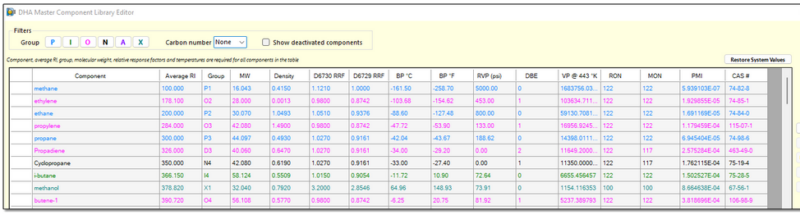
In the past Reference DHA files (PONA files) shipped with Dragon DHA software contained the list of master components. This list resided inside the Reference file. It could be edited and components could be added – and many components have been added over the years. A better approach has been devised to maintain a current list of components outside of any particular Reference file. It is called the Master Component Library (MCL).
Use a 2nd Reference
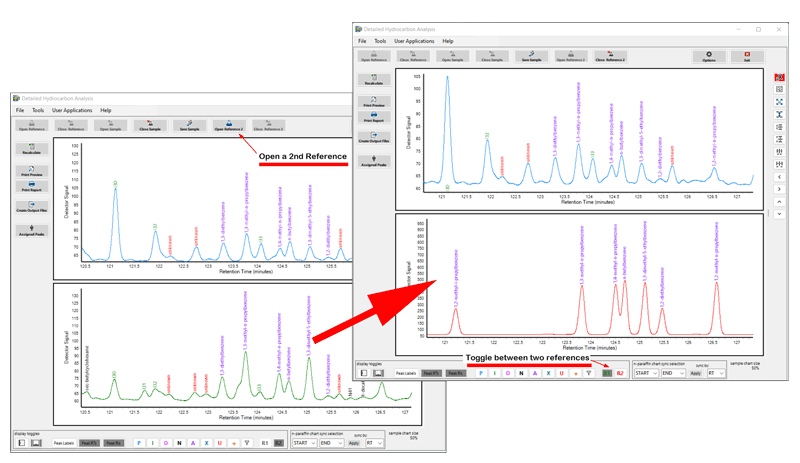
When it is difficult to positively identify a sample component using one Reference, it can be helpful to open a 2nd reference. This 2nd Reference can be a pure component, a group-type standard, or any other DHA file in which the component identifications are validated.
***Update Regarding VHA and the VUV detector***
Envantage Analytical Software has been working closely with VUV Analytics to bring fast, reliable DHA analysis to our customers. Verified Hydrocarbon Analysis (VHA) using the vacuum ultraviolet detector (VUV) is undergoing performance testing. Get DHA results in 47 minutes . Coelution issues are eliminated and minimal operator interaction is necessary. More information about the VUV detector can be found here and here. More information about the VHA analyzer can be found on the VUV Analytics website.
New User Interface
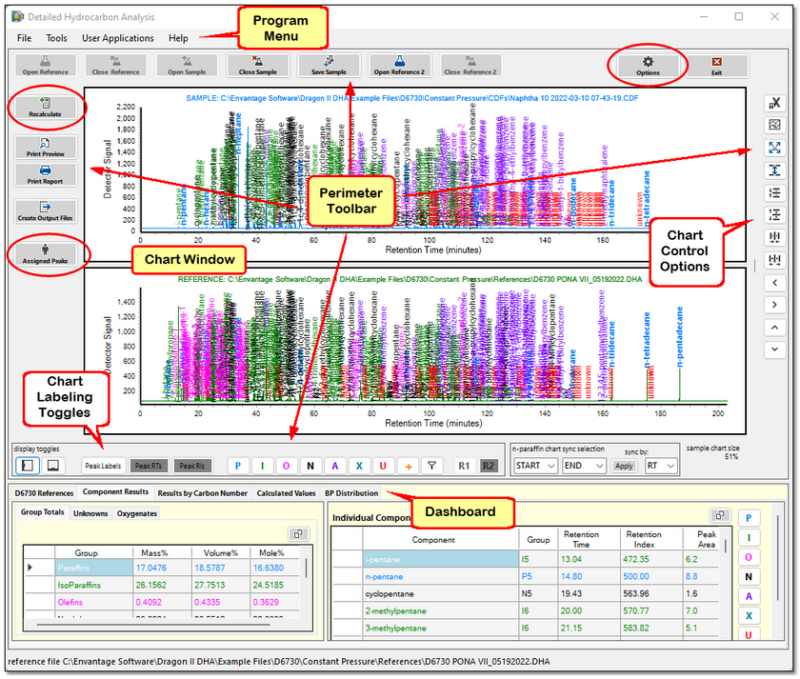
Users will enjoy even more control over the User Interface with more tools, window sliders, and “hide” buttons than ever before. There are mouse controls, keyboard controls, and many chart control options on the new “Perimeter Toolbar” that surrounds the chart.
More Features
There are additional new features in the new Dragon II DHA software. More information can be found on the Dragon II DHA technical page. A free 30-day trial is available. Download it and check out the manual in Help. Walk through the tutorials using the Example files supplied with the software. Click F1 on any screen for Help.


