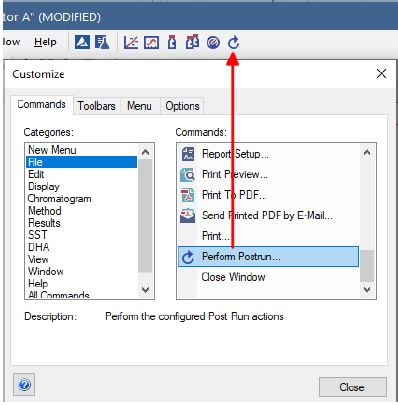The Data Apex’s chromatography software product Clarity® can now be used with Dragon DHA software. Dragon DHA uses CDF files to process and report detailed hydrocarbon data. Clarity® makes it easy to generate an AIA (*cdf) file by placing a simple check mark in a PostRun form in front of “Export Chromatogram in AIA Format”. After creating the file it can automatically be opened in Dragon DHA software by placing the DragonDHA.exe file path in a “Program to Run” field. Click “Perform” to execute these actions.
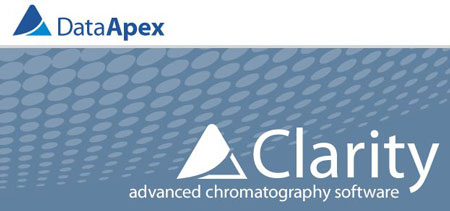
These post analysis actions can be done manually at the end of each sample run but if options available on the PostRun form are always the same Clarity makes it easy to fill out the form once and create an icon to execute the actions. Place the icon on the toolbar and have immediately access to the PostRun form’s pre-set actions.
Envantage Dragon Detailed Hydrocarbon Analysis (DHA) Software provides fast and accurate identification of the hydrocarbon components of feedstocks, fuels, and other refined products. Applications for DHA include:
- ASTM D7900Light Hydrocarbons (IP 601)
- ASTM Methods D5134, D6729, D6730, D6733, as well as proprietary methods
- PONA and PIANO analyses
Clarity® users interested in running Dragon DHA should contact sales@dataapex.com
Information about the Clarity chromatography software is on the DataApex.com website